I just made some wallpapers for fun, and most of them are in tile format so they should be pretty compatible with anyone's desktop. Click on the image, click the "All Sizes" button in the left hand corner above the image, click the "Download the Large Size" button in the left hand corner of the image, and then save the image. I also learned from this experiment the largest image you can download from Flickr is 1024 x 645 pixels, which is relatively small. I guess the lesson is that you can actually upload some pretty small images to Flickr and use less of your monthly memory with the same results as uploading gigantic images (There were a few months where I used 14% of my memory on three images).
Also, I have a new Twitter account. I will be updating rather frequently so please stop by and check it out!


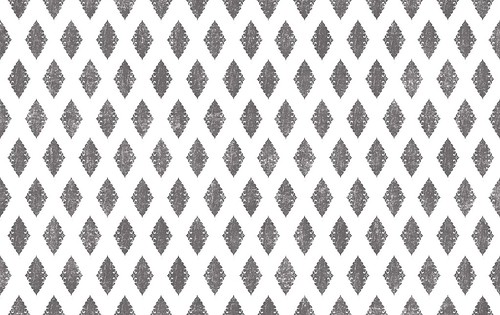

The top one is adorning my desktop right now. 'Tis awesome.
ReplyDelete